Search engine optimisation (SEO) has evolved into a vast field of study, with many moving parts and complicated processes. The basics are easy enough to understand and implement, but as you advance through different levels of SEO, the technical details can become rather complex.
The good news is that you don’t need to know everything there is about SEO—just enough so that your website ranks higher in search results! In this article, we’ll walk through the basics of how search engines work and provide a guide for beginners looking to improve their site’s rankings without getting too technical.
SEO at the moment
SEO has evolved dramatically over the past few years. SEO services and strategies have changed from being focused primarily on keyword research to being multifaceted attempts to improve website rankings across all platforms: desktop computers, tablets, smartphones—even smartwatches!
But don’t worry—we have a guide for beginners who need help getting started with their first steps into an exciting career as an SEO professional.
Understanding SEO
Search engine optimisation is all about making it easier for search engines to understand what your website is about and how relevant it is to their user’s needs.
SEO is not just about the keywords you use in your content, but also about the quality of that content.
Making sure your site meets Google’s requirements
Google has a set of requirements that it looks for in a website. These include:
- A crawlable design
- A site map (indicating how pages are linked together)
- The site must be accessible by search engines, and not just the webmaster or other people who have access to the server
In addition to this, Google also doesn’t like it if you use black hat SEO techniques on your site – techniques that are frowned upon by Google but still used by some people. This includes things like keyword stuffing, cloaking and doorway pages. If you want your business’ website to rank highly on Google then these methods should be avoided at all costs!
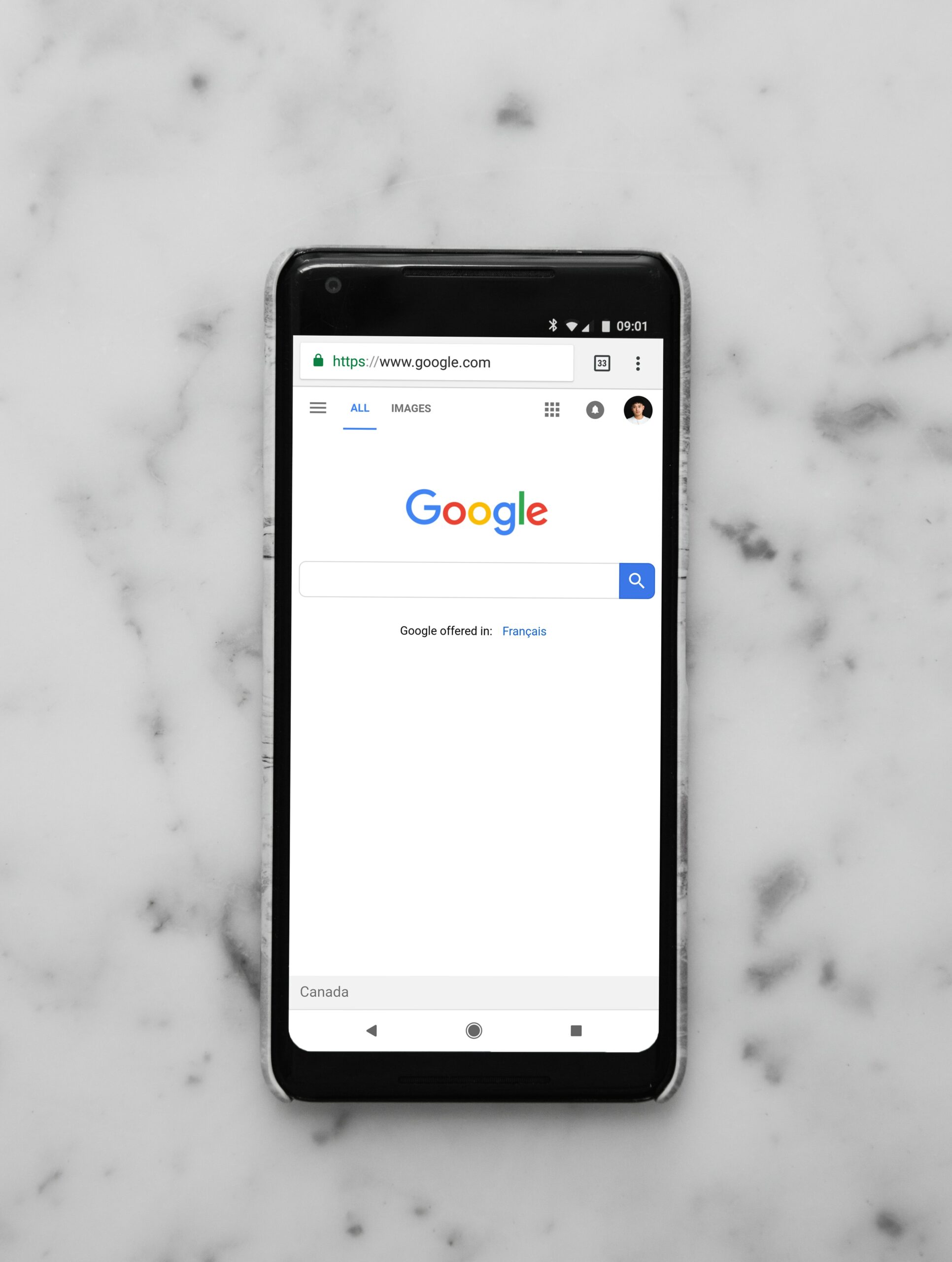
Crawlers and indexing
Crawlers are programs that scan the internet, looking for new content. If a crawler finds something new on your site, it will add it to its index.
When you publish a page on your website, the crawler can only see the code behind that page. It won’t know if there’s an image or video embedded in that page unless you tell it using code (you’ll learn about this later).
This means that crawlers don’t index everything they find—they only index what they think is relevant to their users.
Creating an XML Sitemap
What is an XML Sitemap?
An XML sitemap is a file that’s used to help search engines index your site and its content. Google uses the XML sitemap to find new pages on your website, which means you’ll get picked up faster in search results.
Why should I create one?
Because it’s important for getting found by users, especially if you want them to find specific things on your site easily. For example, if someone searches for “SEO basics guide” then they will probably want the first page of results (called the “organic” section) to contain information about basic SEO techniques.
If there are no pages that fit what they searched for then they won’t be able to find what they’re looking for quickly enough and could leave without converting into a customer or subscriber/reader etc., which means less money coming into your business!

Using robots.txt
The robots.txt file is a simple text file that tells search engines what they can and cannot crawl on your site.
The best way to use a robots.txt file is to block search engines from crawling certain pages or directories on your site. This will help you keep control of the content being indexed by search engines, which makes it easier for you to manage the SEO of your website.
Optimizing your website for UX and mobile devices
When optimising your website for UX and mobile devices, it’s important to make sure that your site works well across a wide range of devices.
- Responsive design: Make sure that your site is responsive, meaning that it can adapt to different screen sizes. It should be easy to navigate using just a touch or keyboard on all types of devices.
- Speed: Ensure that visitors have an optimized experience no matter where they are in the world. Users will abandon sites that aren’t fast enough or load slowly due to poor optimisation strategies.
- Accessibility: Make sure you’re compliant with accessibility standards so people with disabilities can access information without difficulty or confusion on their preferred device (desktop/tablet/mobile).
- Easy navigation: Create an intuitive user experience by making sure the content is easily accessible from anywhere within the site structure (i.e., if someone opens up a new tab after clicking through from Google search results)
Page titles and meta descriptions
Page titles and meta descriptions are two important elements on your webpage. Page titles are the blue text that appears in the browser tab, while meta descriptions are grey text that appears under the page title in search engine results.
Meta descriptions are not as important as they used to be, but they still have some value. Google uses them as snippets for organic search results and may use them for mobile search results too (though this is not confirmed).
When a user searches for something on Google, their phone or tablet will show a snippet from one of these descriptions (if available) before showing any ads or business listings.
You can see examples here.
Headings, content and keywords
- Headings are used to give a clear hierarchy to the content on your page. They’re also useful for making it easier for users to scan the page at a glance by letting them know what they can expect from each section of text. Use H1 tags (the biggest heading) for major topics, such as “What is SEO” or “What do I need to consider?” and H2 tags (medium-sized headings) for subtopics — like “How Does SEO Work?” or “Where Do I Start?”
- When it comes to keywords, it’s best practice to include them in the first paragraph of text on each page of your site. This helps Google understand what the main topic of that particular piece of content is about and helps with keyword optimization too. In addition, don’t forget about including keywords in bolded text on your page header (or other sections). This will highlight important information so users notice these areas immediately when scanning through pages.
Image optimisation and alt text
Alt text is the text that appears in place of an image if it cannot be displayed. This is useful for screen readers, and also for users who have their images turned off.
Alt text should be descriptive and accurate, but not keyword rich (i.e., don’t use exact match keywords). Additionally, it is recommended that you keep alt texts to 150 characters or less so they can fit on most search result pages without being truncated.

Canonical tags, noindex tags and why you need them
A canonical tag is a tool that Google uses to determine which pages on your website are the most important. It can be a useful way to tell Google which page should be considered as the main page for SEO purposes.
A canonical tag is just like any other HTML tag, but it has a different purpose: to tell search engines what page or pages should be used as the standard version of a URL or group of URLs. For example, let’s say you owned two websites—www.example1.com and www.example2.com and both had content about dogs available under different URLs (e.g., http://example1/dogs vs http://example2/dogs).
By using a canonical tag on one of these pages, you could specify that all requests for “dogs” go through this single URL instead of multiple ones across both sites.
Using schema markup and structured data to boost SEO
Schema markup is a way to add structured data to your website. When you use schema markup, search engines understand your content and the data you are presenting in more detail. This helps search engines display information about your website in a more useful way, which can boost your rankings.
For example, Google uses schema to let their users know whether or not a restaurant takes reservations. If you’re using schema properly on your website and if it is optimized properly (more on that later), then Google will display this fact within the SERPs:
This makes it much easier for users to find information that they’re looking for without having to scroll through individual results like they would otherwise have had too when using traditional SEO techniques alone!
The whole purpose of SEO is to make a website more accessible to search engines and improve the chances of being found.
SEO is about making a website easier for search engines to understand and helping users find your website. This means that SEO is about three things:
- Making sure that the content on your site is accessible to search engines (this includes things like having meta tags, alt attributes and other stuff)
- Ensuring that your website has keywords in it so that it’s easier for people who are looking for those keywords to find you
- Creating or optimizing content on your site so that people who are looking for what you have will want to visit
Technical SEO
Technical SEO is all about making sure your site is set up in a way that search engines can read it. This includes things like:
- A sitemap – this tells the search engine where to find different parts of your site, so it can crawl through and index them properly.
- A robots.txt file – this tells bots not to index certain parts of your site (like the admin panel).
On-page SEO
On-page SEO is all about making it easier for search engines to understand what your website is about and how relevant it is to their user’s needs.
It’s one thing to have a great domain name and well written copy, but you can’t expect any of that to be worth anything if you don’t create content that actually helps people. I’m sure you’ve seen sites like this before: they’ve got hundreds of pages with similar titles, poor grammar and spelling mistakes everywhere, with content that reads like a robot wrote it.
It looks like they just copied an article from another site (maybe even Wikipedia) threw some keywords into the mix, added some images and then published it on their site as if that would magically push them up in the rankings!
This isn’t how SEO works though – On page SEO focuses on creating good quality content. Content which will rank better than any other type of link building tactic because search engines want users who are able to find what they’re looking for quickly without wasting time searching through pages full of garbage links containing little or no value at all.
So, make sure all pages on your site have unique titles/headings; make sure each paragraph has its own topic sentence (don’t just dump paragraphs together as one large block); try using subheadings instead when writing longer articles so readers can skim over main points quickly before reading further down below into more detail about specific topics within those main points.
Off-page SEO
Off-page SEO is the process of getting other websites to link back to yours.
Link building is an important part of SEO, because it tells search engines that your site is important and relevant. One way to build links for your website is through content marketing, which means creating great content that other people want to share with their own audiences. This can include articles, videos and more!
Other ways include guest posting on relevant blogs or forums and even social media posts that are useful for your target audience (i.e., don’t just post pictures of kittens—that’s not going to improve your rankings).
Local SEO
Local SEO is a whole other kettle of fish, but lucky for you we have written a detailed guide, here: Local SEO Guide
Conclusion
SEO is all about making it easier for search engines to understand what your website is about and how relevant it is to their user’s needs.
It’s a set of best practices that help you rank higher in search engines and this guide only scratches the surface. However, if you’re just getting started with SEO, these are some of the most important things to keep in mind. It’s all about making sure that your site is easy for search engines to crawl and understand what it’s about so they can send users your way when they search for relevant keywords.





